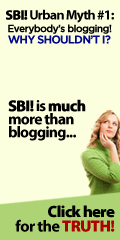- Where to use your keywords
- Including white space
- How much to write on a page
- Finding your voice
- Using subheadlines, images & lists
- Making your own page content templates
- What to put in a right column
- Where to get a constant flow of ideas
- Using other people's content
- Funneling traffic to other pages on your site
- Adding sticky content
You are here: Home » Working with Web Page Graphics
Working with Web Page Graphics
Our Graphic Design Tutorials and Web Graphics Tutorials
Working with web page graphics can be challenging for newbies. Use our graphic design tutorials and web graphics tutorials to get the image help you need.

I just want to share that I LOVE working with web graphics! I have always wished I had my brother's artistic talents, but I can't draw worth anything. I am artistic in certain ways... in my writings, in my color sense, in many different crafts, such as jewelry and quilting. But I can't draw or paint... not even on the computer.
So, when I first got interested in web design a decade ago, I turned to my brother for help. But he was busy and after a while, I decided to take a stab at creating my own web page graphics. My first few attempts were pretty pitiful...
But you know, if you study hard enough and practice long enough, it IS possible to improve your skills. Will I ever be as talented as my brother? Of course not! But I HAVE learned how to do some things with graphics and images, and YOU CAN TOO with the graphic design tutorials I'm putting up on this site.
One of the keys to great graphics, in my opinion, is having the right tools. I take beautiful things that other people have created and make them my own by manipulating and adding to the images. You can too, with my help. ![]()
You can have a website that looks great and that enhances your content... REALLY, you can!
How to Use My Web Graphics Tutorials
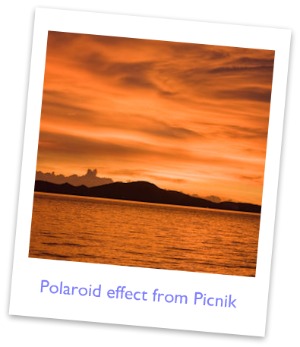
I've broken my tutorials in this section up into specific tasks that you do with images and graphics on a web page. These tutorials can even be used by most block builders. From creating a custom header to working with graphic text to placing a photograph on your web page, I've got you covered.
And since I love working with web page graphics, I'll probably be adding to this section fairly often, so do check back from time to time, especially if you're stuck on a particular task.
As I said on my home page, I don't teach how to do things with expensive tools. I know most new webmasters don't have the money for such things... I never have. But here's what so exciting... there are so many great free or inexpensive tools available on the Web, most of us never really need those expensive programs!
So, to work with graphics, you will need some sort of graphic/image editor. I use Corel PaintShop Photo Pro, which is currently selling for only $69 (though that can change). I paid $99 for an earlier version and it's a great program.
But you can also download a great program called Paint.net for FREE... or just use my current fave... Picnik.com, which is also free. For less than $25/year, you can upgrade Picnik to premium and get TONS more tools. I did that even though I own PaintShopPro, simply because some tasks are easier to do in Picnik. I use both programs together.
So anyway... I'll give directions in my tutorials for all 3 of those options. If you're using Photoshop or Gimp (another free download, but not one I like to use), you're going to have to figure out how to translate to their terminology. I've found that the commands are usually pretty similar between programs.
Sorry about that, but there's no way I can tell you how to do a task in every program out there. ![]()
Web Page Graphics Tutorials

Here are the graphic design tutorials I've put together for you. Hope you find them helpful!
- Where to find images & photos
- Resizing images
- Decreasing image file size
- Converting image formats
- Positioning images on a page
- Wrapping text around an image
- Changing colors in images
- Adding a drop shadow
- Creating a custom header for your template
- Creating thumbnails
- Creating your own banners & ads
- Rounded corners on boxes
- Creating a slide show
In Summary...
Creating good quality web page graphics isn't as hard as you might think. Even YOU can become a successful web page "artist" by using our step-by-step web graphics tutorials.
Advanced Skills
The tutorials below are for web owners who have mastered the basics and are ready for the next level.
Our Sponsors
Supporting our sponsors helps keep the information on this site FREE. Thank you!