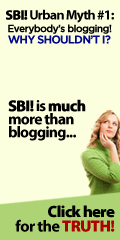- Where to use your keywords
- Including white space
- How much to write on a page
- Finding your voice
- Using subheadlines, images & lists
- Making your own page content templates
- What to put in a right column
- Where to get a constant flow of ideas
- Using other people's content
- Funneling traffic to other pages on your site
- Adding sticky content
You are here: Home » SBI Libraries
SBI Libraries and Links
How to Use Tracking Links & More!
SBI libraries help you stay organized with your website development. There are link libraries, ways of tracking links and who's clicking on them and a graphic library.
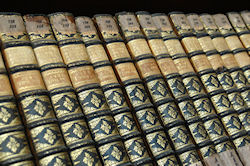
Once you've had a website going for a while, there's a lot to keep organized. Some of it you have to do yourself offline, such as organizing your research, but SBI also can help you out in certain areas.
These libraries are especially useful for SBI owners who use the block by block web page building method.
So, in this section of the site, I'll go over some of the best practices for the various libraries/file organization methods that SBI provides in its Site Central area.
What SBI Libraries Are There?
So you might not even realize what I'm referring to here, so let me explain...
Some of the libraries are easy to figure out, because that's what SBI's Site Central calls them. Others are a bit more obscure. When I say "SBI Libraries", these are the modules I'm referring to:
- Link Library. This is where links are stored in the SBI database associated with your account. You can create these links manually in your Link Library... or you can create them on the fly when using the block builder in a Link Box. Once a link is in your library, it's easy to add it to a page quickly, without having to type in the URL again.
- Tracker Library. You can also create tracking links, which are links you want to measure for some reason. Could be affiliate links or links to an outside website or even to a specific internal page on your site. You decide. It's also a way to create a shorter URL for certain purposes.
- Graphics Library. This is where all uploaded images (other than your header, page background and nav bar images) for blockbuilders are stored. You can add images here manually or automatically through the Graphics block in blockbuilder. UYOHers can also add graphics here manually. Further, the graphics in this library can be organized by folders you set up, to make locating them easier.
- Form Library. When you create a form in the SBI Form Build It module, it is stored in a sort of library, which you can access at any time to edit or delete or add new forms. This was covered in our Using Forms section.
- Page Manager. Page Manager is found in the main Site Central window and is simply a way for you to organize how you view your list of pages that have been built or uploaded. You can create folders to make it easier, which can really be a boon once you have dozens or hundreds of pages, believe me.
- Master Keyword List (MKL). This is your keyword library, which can never grow bigger than 1000 keywords at a time. It's organized in quasi-folders by what SBI calls a "seed word", the keyphrase or word you originally brainstormed on that produced a list of keywords. I suggest exporting your keywords to a spreadsheet file on your hard drive and then deleting them from MKL, so you can keep it cleaner and easier to use.
- Content 2.0 Library. This is where you Content 2.0 "invitations" or forms reside. It's sort of like the Form Library, but not only your invitations reside here; so does all your submission data from users. I cover this in greater detail in the Content 2.0 section.
- Right Column Library. If you are a blockbuilder, you have the option to add an extra column on the right side of your webpages. You can add it to all pages, using a default column, or you can add it only to certain pages, which is decided when you create/edit pages in blockbuilder. You can also create a variety of different 3rd columns for different purposes. This is covered in my Easy Website Design Tools section.
- Special File Manager. This module is a way of uploading certain types of files, such as PDFs, audio files, and so on. But it is also a sort of storage library for those files, which can be viewed in the Special File Manager as a sort of file cabinet.
As you can see, SBI offers some powerful organizational tools for website files. The tutorials below will help you get started with using these SBI libraries to their fullest.
SBI Libraries Tutorials
- Developing a link library
- Tracking your links
- Working with Graphics Library
- Organizing your webpages in Page Manager
- Cleaning out your MKL
In Summary...
As you can see, SBI libraries are just one more thing to learn about using SBI. But don't let it throw you... if you're not ready now, then just come back later. Still, using some basic organization skills from the get go can help you to move forward in a more successful way with your SBI website!
Advanced Skills
The tutorials below are for web owners who have mastered the basics and are ready for the next level.
Our Sponsors
Supporting our sponsors helps keep the information on this site FREE. Thank you!